| Winamp ASIO output module | SRD upsampler for audio files | Upsampler results |
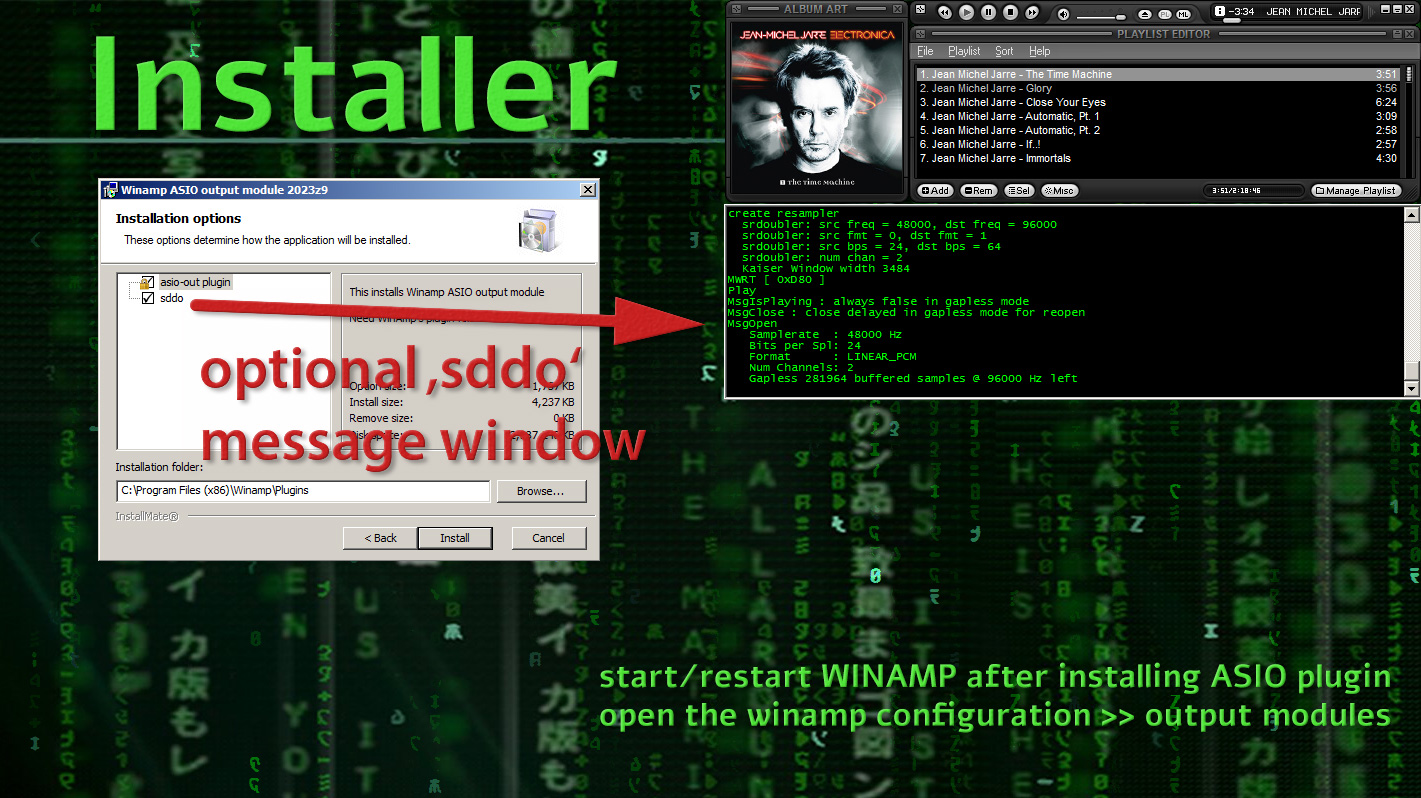
Installation with Setup.exe or manually extract out_asio(dll) from the ZIP archive and copy it to the WinAmp plugin directory. ("C:\Program Files (x86)\Winamp\Plugins\")
Basic configuration:
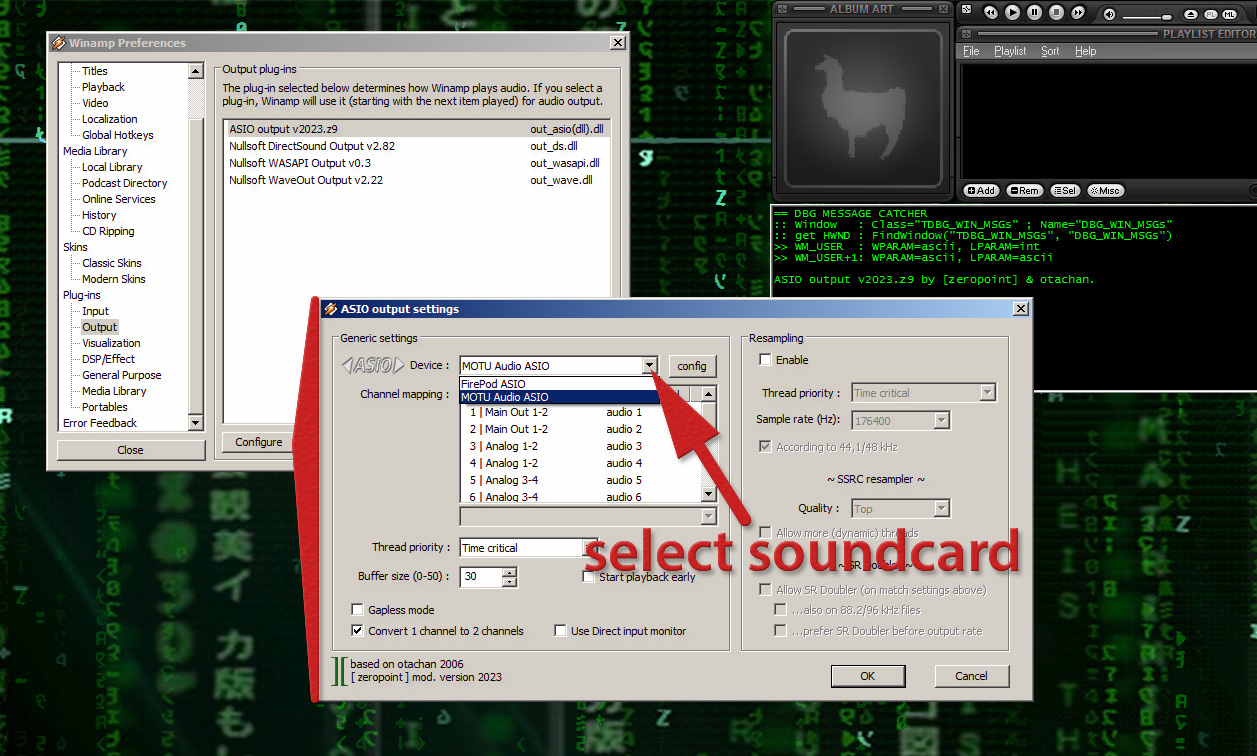
Select your sound card from ASIO devices list.

You can adjust the ASIO buffer size in the device driver options.
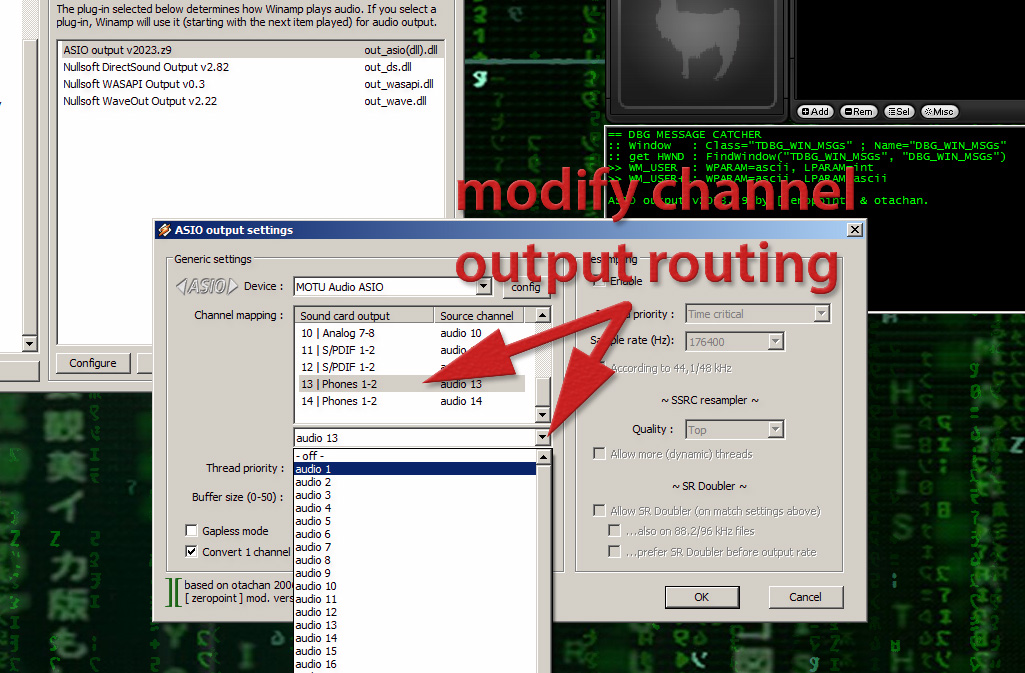
If required, assignment of audio channels to the desired outputs of the sound cards.
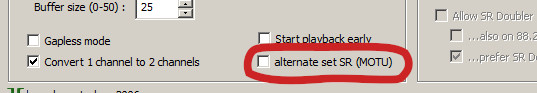
"MOTU mode" option:
A characteristic feature and an indication of whether "MOTU mode" must be selected is the display of only one pair of the possible sample frequencies (44.1 and 48 or 88.2 and 96 or 176.4 and 192 kHz) in the sound settings of the Windows operating system. The two sample frequencies shown as selectable by the operating system depend on the currently set frequency. If this is switched via the ASIO panel of the sound card driver, which also shows the other sample frequencies, the device driver of the sound card is re-integrated. This becomes apparent when the Windows Device Manager is open. The sound card disappears and reappears shortly afterwards. The multiplier for the base frequencies was changed internally in the driver according to the sample frequency now selected.
If your sound card exhibits this behavior, set the "MOTU mode" option.
The methods for setting the sample rate with and without this option are incompatible with each other and if the wrong method is chosen, Winamp may freeze, depending on the behavior of the sound card driver. In this case, kill the Winamp task. After restarting the program, select the other method.
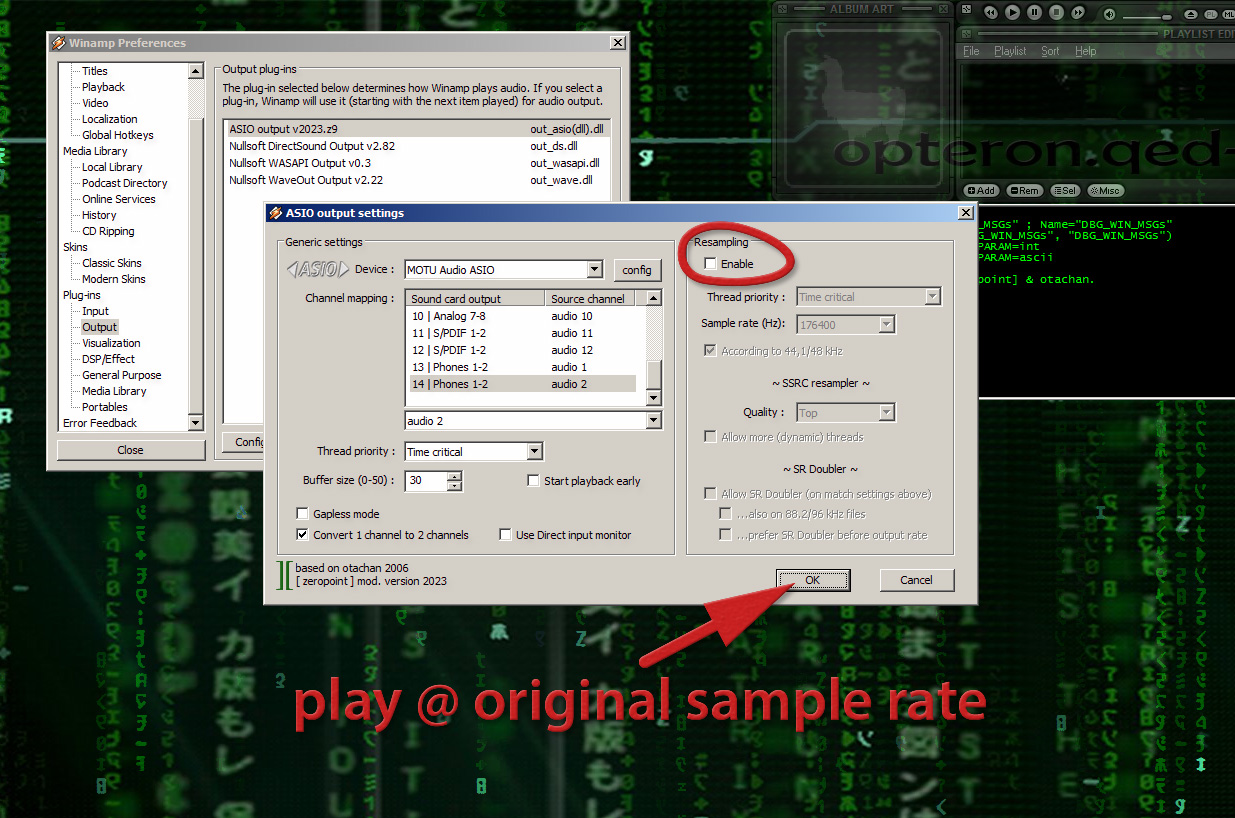
First test: Click OK and play audio files with the resampler disabled at the original sample rate.
Examples of using SSRC and/or SRD resampler:
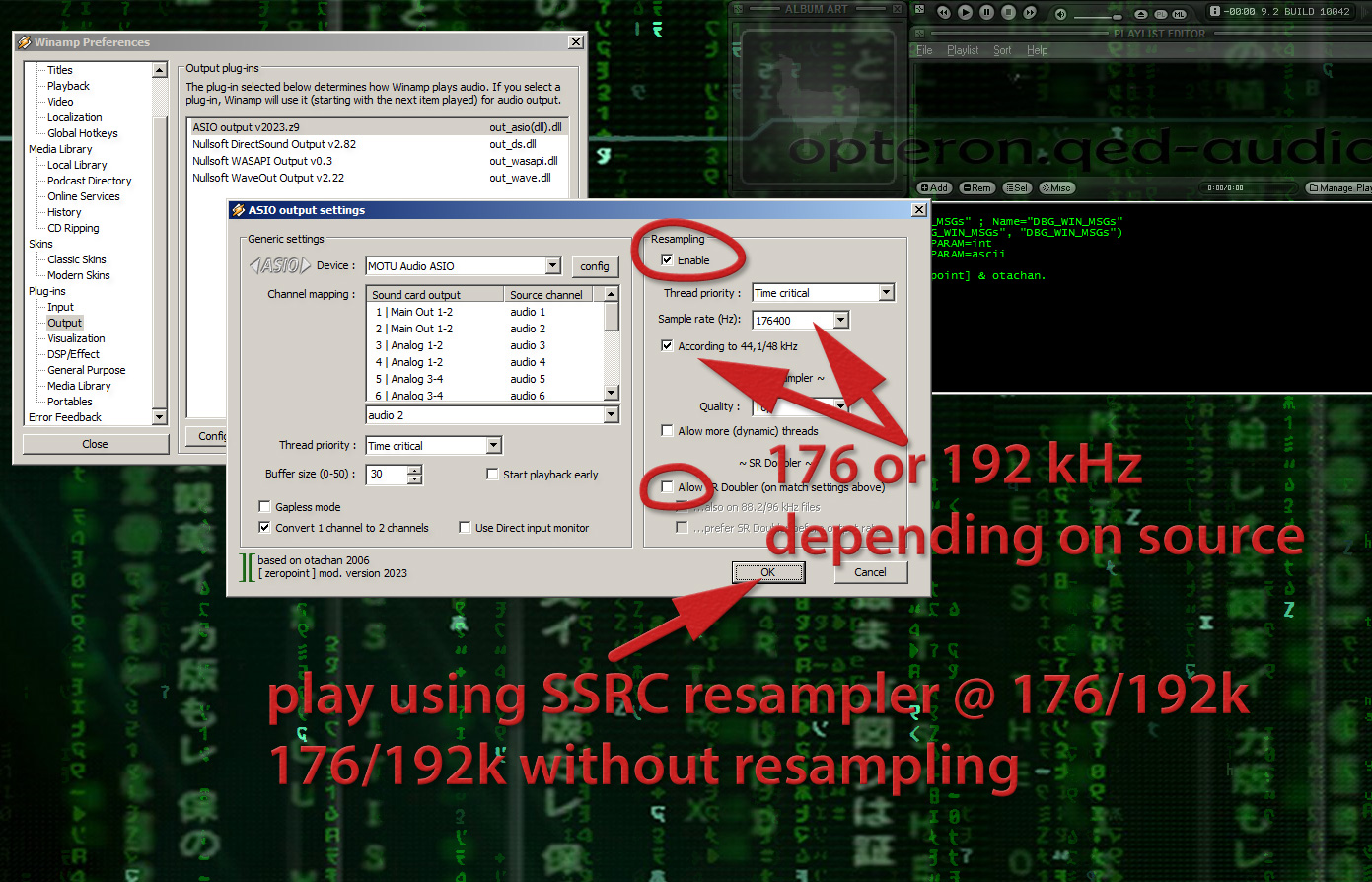
Configured to use the SSCR resampler only.
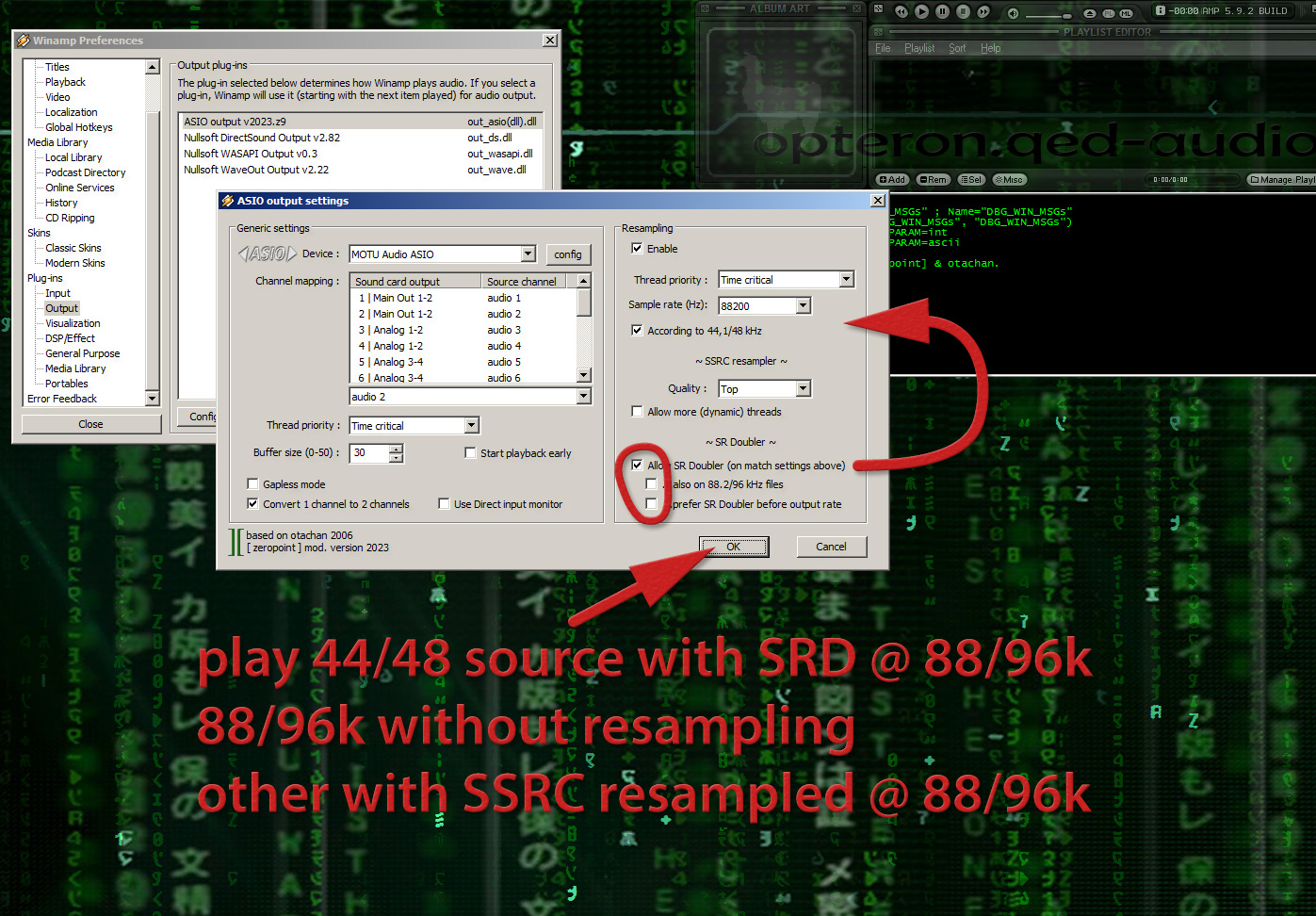
Now the SRD is used for files where the SRD target rate matches the selected resampler rate.

The 'Prefer SRD' option can override the selected sample rate.

On very powerful computers you also can use the SRD for 88/96k audio files.
The SSRC is always fallback for exceptional conditions. If the SSRC can't resample, playing at the original sample rate is choosed.

Principle flow chart.
download WinAmp ASIO output plugin
The SRD Upsampler is now also available as an independent program. This allows you to use this excellent resampler even without a WinAmp + ASIO plugin. The SRD file resampler can be used on Windows and Linux operating systems. More information about the SRD File Resampler.